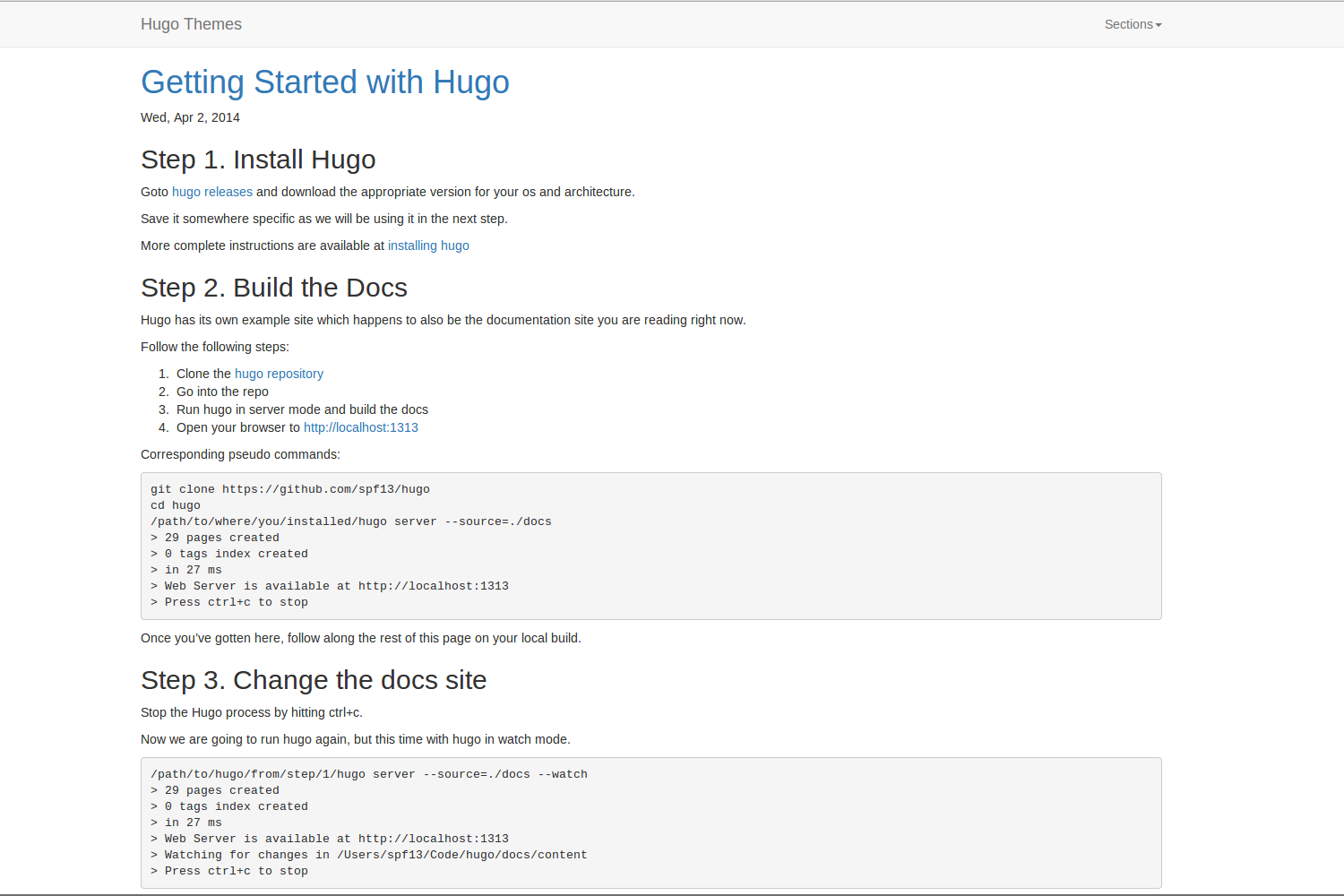Hugo-bootswatch
Hugo-bootswatch is a Hugo theme based on Bootswatch, which themes Bootstrap 3. As such, Hugo-bootswatch will work as a Bootstrap theme, and also allows simple updating to support any Bootswatch customizations. Hugo-bootswatch comes with Bootstrap 3.3.2 and the bootswatch.js is already included. Customizing the Bootswatch theme is as easy as downloading the Bootswatch-customized bootstrap.min.css file (details below).
Hugo-bootswatch expects section organization, which are loaded as navbar links in the header, and placed in a “Sections” dropdown.
Hugo-bootswatch was originally built for documentation, so it is missing a lot of blog-type support (most notably the concept of authors). A ‘post’ archetype may make sense to accommodate this if there is interest.
Customization
Hugo-bootswatch is made for customization, and it is easiest to customize by using your own static/css/hugo-bootswatch.css and static/css/bootstrap.min.css files. Note that these files are not empty, so the overriding file will need to accommodate any existing content by inclusion or replacement.
Bootswatch
Visit Bootswatch and choose the theme you like. Download the available bootstrap.min.css replacement and place it in static/css/bootstrap.min.css to override the default (Bootstrap 3.3.2) file.
Hugo-bootswatch
Make any changes that are particular to your site in static/css/hugo-bootswatch.css. This will automatically apply your customizations to the site.